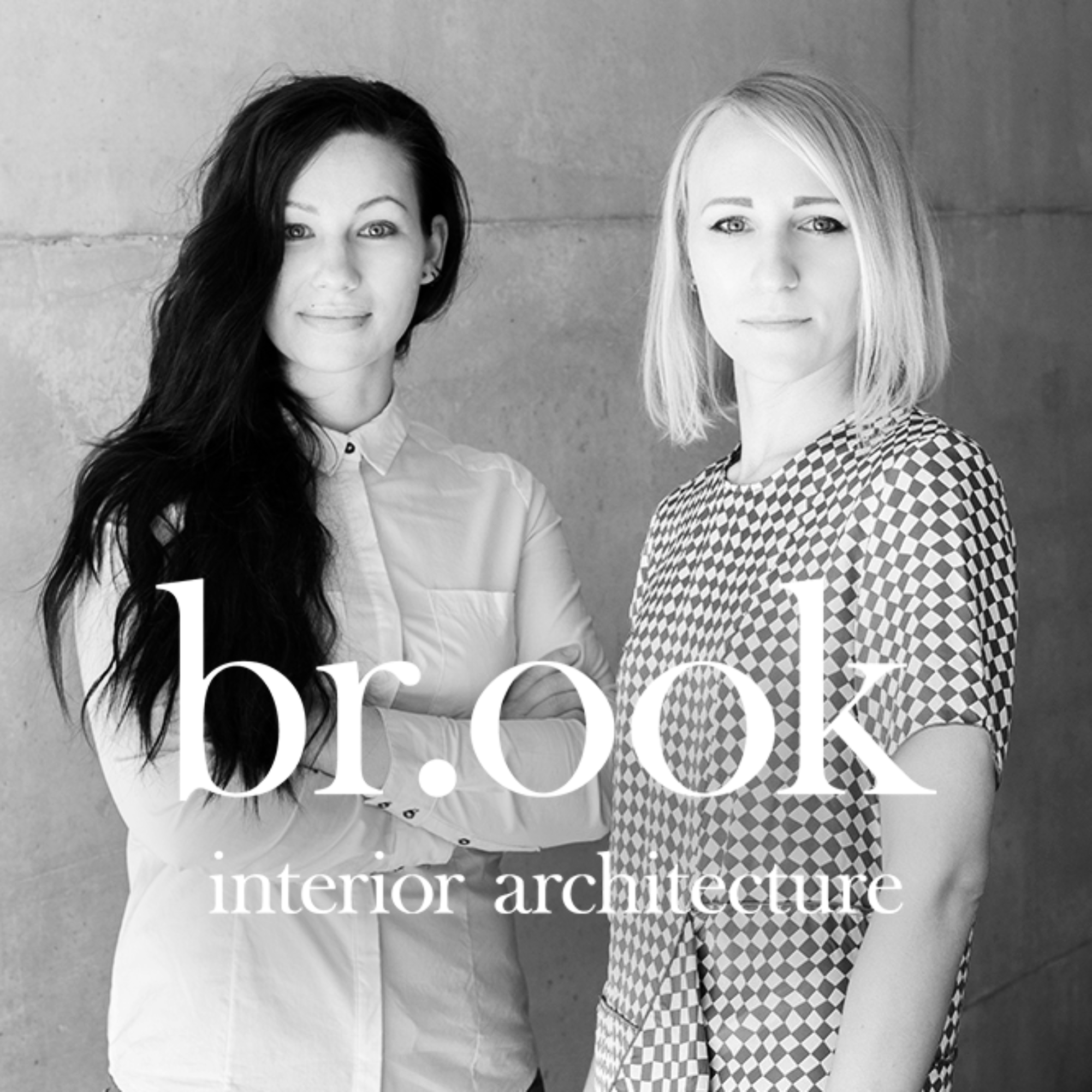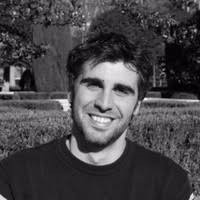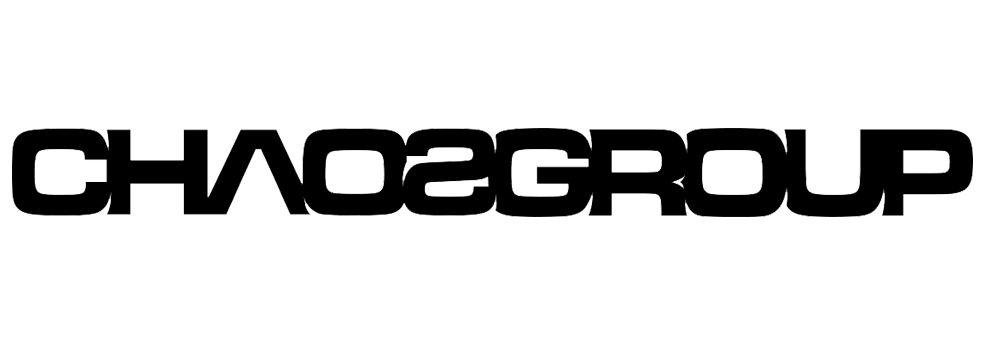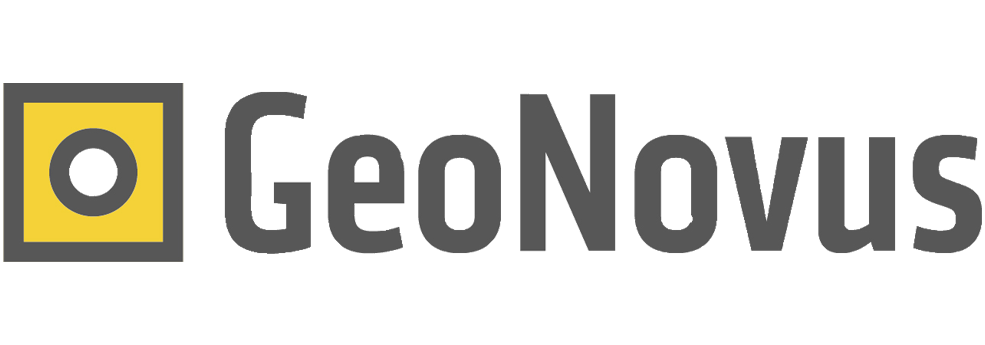FAQ – Frequently Asked Questions
1. Kādā valodā noritēs konference?
Angļu valodā.
2.Vai es varēšu iesūtīt jautājumus latviski ?
Jā, mūsu konferences moderatori, savu iespēju robežās, palīdzēs ar jautājumu tulkojumu lektoriem.
3. Kā es varēšu pievienoties konferencei?
Pēc biļešu iegādes Jums tiks nosūtīta detalizēta informācija par pievienošanos konferencei ZOOM platformā.
4.Kā varēšu noskatīties lekciju ierakstus?
Jums būs iespēja noskatīties lekciju ierakstus interneta video straumēšanas vietnē vēl 3 mēnešu pēc konferences beigām.